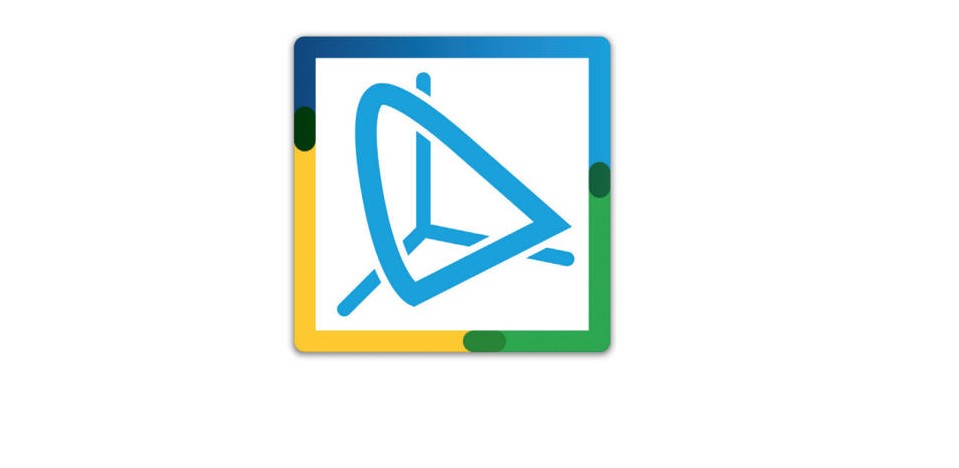
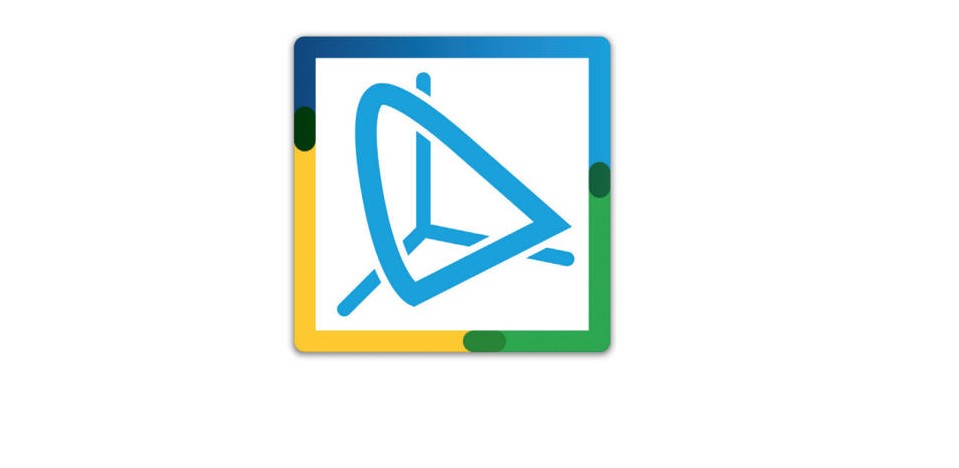
The Prinect Color Toolbox is the professional software for creation and modification of ICC profiles.
Prinect Color Toolbox
Commercial printing requires repeatable image quality for offset and digital printing. End customers have high standards when it comes to color. Prinect Color Toolbox delivers all the resources required to manage color control in the workflow.
Profile Tool
Profile Tool creates high-quality ICC profiles for digital, offset, or inkjet devices. It supports the creation and modification of not only CMYK, but also 5-, 6-, and even 7- color output profiles.
Quality Monitor
Quality Monitor is the ideal tool for seamless process and quality control. Color data can be displayed, measured, and compared. The software allows printing process analysis over time including delta-E deviation from a defined standard.
Calibration Tool
The Calibration Tool generates central process calibration data for the printing process in the Prinect workflow.
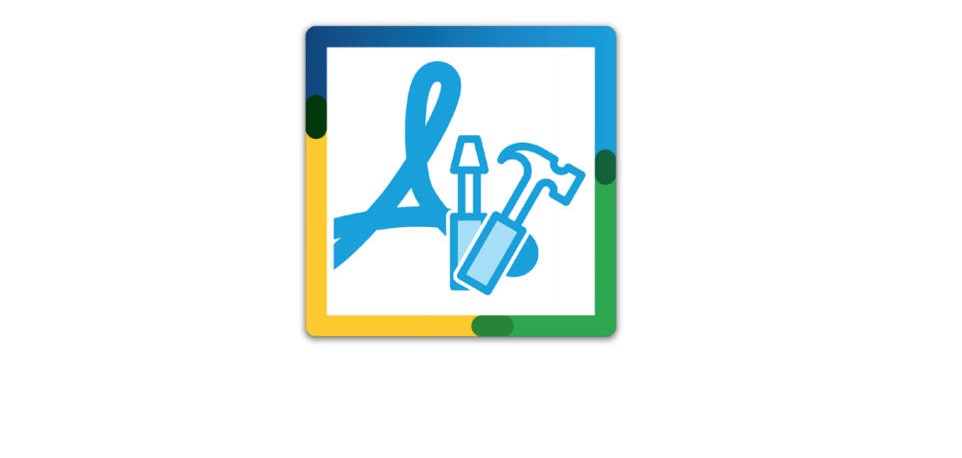
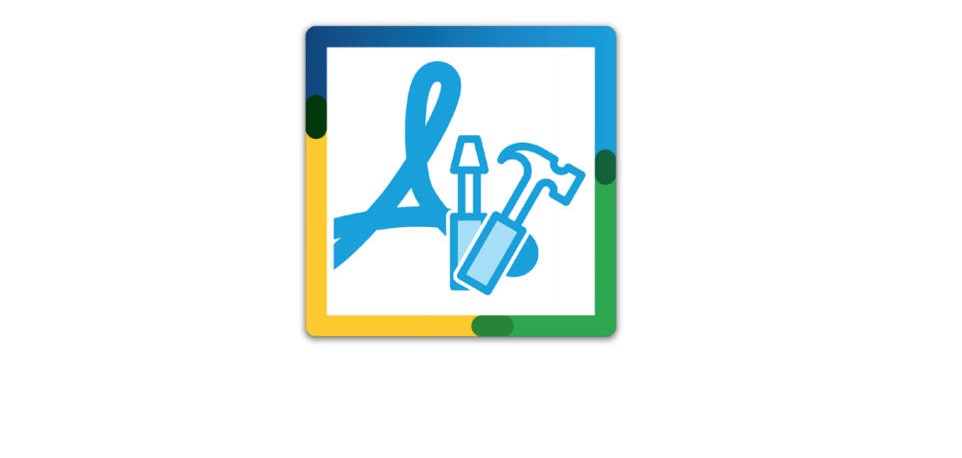
The Prinect PDF Toolbox simplifies daily work with PDFs. Easily optimize PDF files to ensure a smooth production process. All changes can be applied with the selective and interactive tools for any PDF-ready workflow or RIP.
PDF Assistant PLUS suite.
A bundle of four comprehensive tools to meet needs, especially for digital printing.
1. PDF Assistant
Powerful tools to check and correct PDF documents for a defect-free print production process offering preflight, PDF VT control, page geometry control, montage, register control, and PDF comparison.
2. Coating Editor
Interactive or automatic generation of spot varnish layer(s) in PDF documents.
3. Object Editor
Display and change objects or their parameters in PDF documents.
4. Barcode and VDP Editor
Generation and correction of multiple identification and production barcodes (EAC/UPC/data matrix) directly in a PDF document and generation of simple PDF/VT documents from a static PDF template combined with a CSV file as a data source. In addition, numbering is possible.
Additional option – Color Editor
Interactive color management, based on Heidelberg CMM (Color Matching Method) and recent ICC (International Color Consortium) specification. Interactive color modification of PDF elements, including spot color handling.
Additional option – Trap Editor
Professional, efficient tool for vector-oriented interactive or automatic trapping of composite PDF data. The immediate visualization of trapping results provides production certainty.
Additional option – Imposition Editor
Interactive WYSIWYG generation of imposed PDF press sheets from 2 to 8up format. Instant visualization of all work steps.